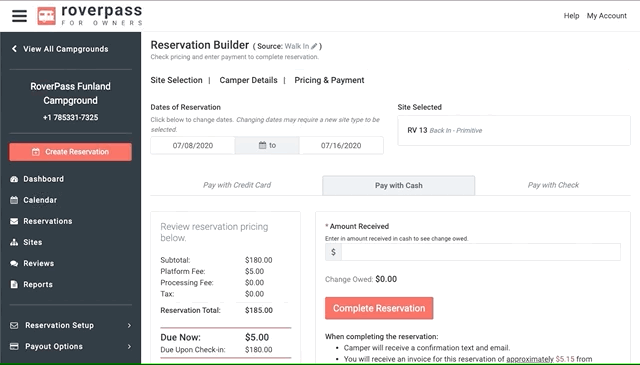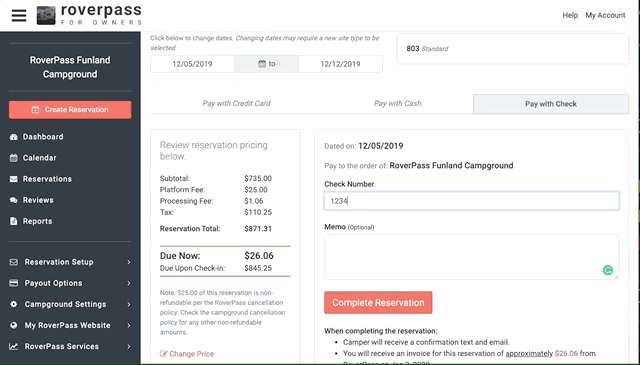With the latest product update, owners can automate how and when they receive payments for reservations, taking full control of the payment process.
At RoverPass, we are always looking for ways to simplify the campground management process so that you, the campground owner, can focus on the most important part of the business, taking care of your guests. Because we know every campground is unique, you need a tool that can adjust your park to your needs. That is why we’re excited to announce the latest update to the RoverPass campground management system, Reservation Builder Payment Forms.
With this new addition to the reservation builder, owners have even more control over how their money is handled. Now choose to receive payments in the form of credit card, cash or check, with customizable settings for each.
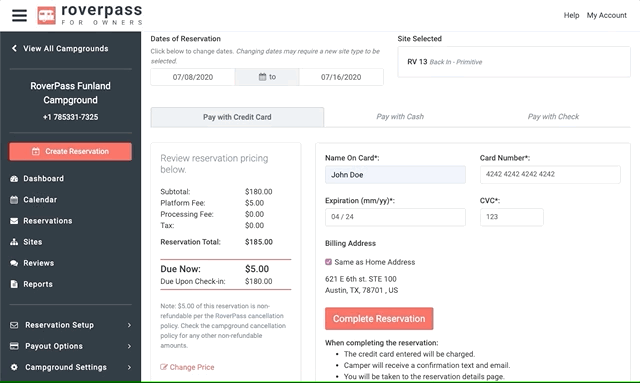
Reduce the chances of a no show with pre-check in payment options. Whether accepting payment in the form of cash, card or check, you can choose to have guests pay everything up front, fees first with the rest due at check-in, or fees and partial amount with the rest due at check-in.
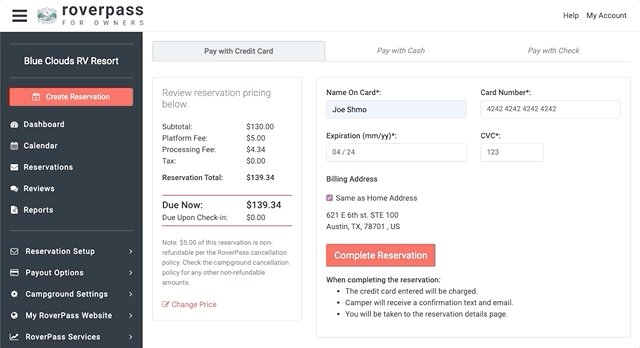
We’ll crunch the numbers for you. When accepting cash payments, you just have to enter the amount paid and the RoverPass Cash Payment Form will tell you the exact change.
Stay organized. When receiving a check payment, you can document the check number as well as leave a memo to keep note of the transaction.
If you’re utilizing a RoverPass Hosted website, we’ve also implemented Secure Sockets Layer (SSL) cryptographic protocols designed to provide communication security over a computer network. SSL makes RoverPass an even more trusted platform for campground owners and campers.
Get paid how you want to get paid. Learn more on our website about these updates or get in touch with one of our representatives today and we can walk you through the process!